How to start your journey with low-code?
As you probably know, there are many paths in the IT industry – and maybe, like me, programming is not your thing. So let me tell you how low-code fit perfectly into my preferences. My name is Karol Czerkies. In this post, I would like to tell you about my history in IT. Based on the Office 365 cloud (SharePoint, Power Apps, Power Automate), I build simple business applications that automate processes in the company. Thanks to those projects, the time needed to perform various activities is reduced, including: automation of periodic training in the company, desk reservations, benefits enrollment, onboarding and much, much more.
But let’s start from the beginning. After my studies, I worked in a helpdesk on the first line of support (user support, preparing laptops), moving up step by step, through the second line, the third line (database administration, virtualization), finally landing in a development team programming databases in SQL and creating an internal intranet on the Microsoft SharePoint platform. As I mentioned, during my studies I did not feel that coding is a right path for me, but when I had a project to migrate systems to Office 365 and create an intranet with the HR and Marketing departments, I noticed many great automation possibilities that I found in PowerApps and PowerAutomate.
Low-code – What is it?
Since I am self-taught, I spent many hours on stackoverflow, various forums and YouTube videos, where I tried to create the first application for reporting accidents in laboratories for the EHS department. The next project was the Training Catalog, in which employees could sign up for courses – the user selected the course, where they wanted to participate via the application, and in the background an e-mail was sent to the person’s line manager asking them to accept or reject the inquiry. Each course had a limited number of places and disappeared from the list in the application when the number of participants was reached. I remember feeling like “this is what I want to do”. Then I got an ambitious project for a client from the USA, where I started to create the “Suggestion Box” application, in which employees could submit any suggestions (anonymous or not) regarding the work of a certain department or report in the application that a specific coffee machine was broken. They simply needed to scan the QR code at this machine with a phone and the user was navigated via a link to the PowerApps application, where this machine was defined in the link and an e-mail to the Technical Department responsible for it was automatically created.
With each newly created application, I learned more about the functionalities of the Microsoft Office 365 cloud, and that’s how we have created a proprietary enterprise program for j‑labs employees called j-portal. I say in the plural because a lot of people were involved in creating this application. The Business department showed me what a given process looked like, I translated everything into low-code, and the programmers showed me good practices and supported me in the project. j‑portal currently consists of 12 modules – programs that automate various processes in the company. These include the modules attached in the pictures, but also: reporting integration meetings for the Finance department and the IT department shop, where an employee can purchase used equipment.

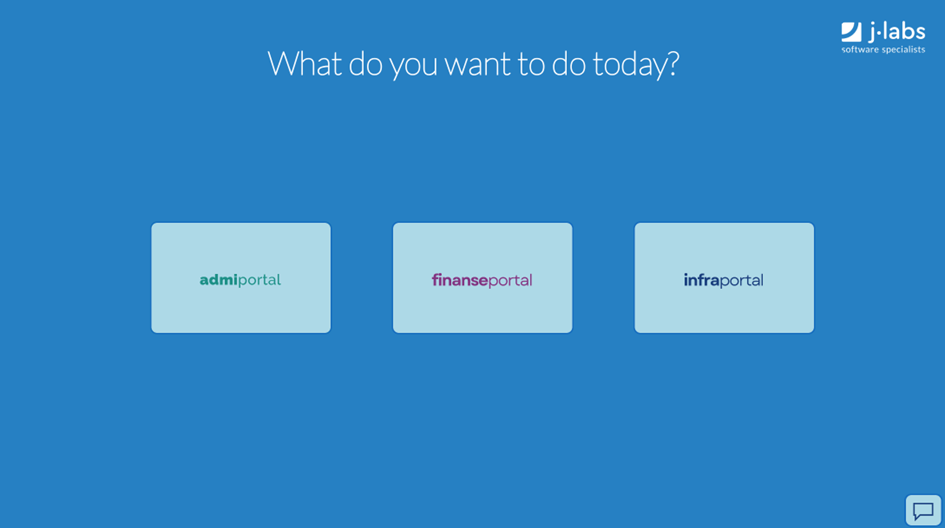

We currently have projects lined up for the next 2 years, and there are even more ideas, here are some of them:

Advantages of low-code automation in Office365:
- one platform used by most companies in the world
- speed of project implementation
- a small team is enough to complete the task
- cooperation with business (you don’t spend 100% of your time on “coding”)
- a lot of ideas are duplicated – after creating a program for booking desks just copy and paste, make small changes and you have a program for booking a parking space ready! 😉
What do I love about low-code? Thanks to this, people responsible for given processes have everything automated and, because the employee fills out the information in the form on the portal, they are sure that:
- All necessary information to complete the process will be provided by the employee
- Everything will be documented – documents (Word) are created automatically
- They have all the entries in the SharePoint list that they can preview
How to start your adventure with low-code? There are many materials on the Internet, I always recommend them: Application Academy course on YouTube
I used these forums often while learning:
PowerApps (frontend)
PowerAutomate (backend)
Of course, I also encourage you to write to me on LinkedIn, where I will be happy to help you take your first steps: https://www.linkedin.com/in/karolczerkies/
What’s next? Currently, we have work lined up on modules for managing travel expenses, absences, onboarding, and offboarding within the company. We’re also developing a profile feature for users to view all their documents in one place. The coming year looks busy!
Check out trends in IT2025!
Meet the geek-tastic people, and allow us to amaze you with what it's like to work with j‑labs!
Contact us



